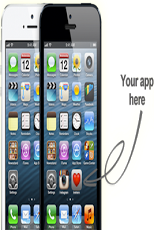The Appmaker Previewer 2.1
Free Version
Publisher Description
Theappmaker.es provides a set of online tools that help build and design iPhone/Android applications using HTML and CSS.It's a WYSIWYG html editor which simplifies design and development of mobile HTML pages.It allows free previewing of HTML based apps built online on theappmaker.es (feature requires login)Create a powerful and competitive mobile application has never been easier:Choose a template, edit and create your app content easily, add video files, images, music, sound and more.You can create an application for Android, iPhone, iPad or Amazon Web or native application. No payment required to create, configure, modify, and test your application.Using theappmaker.es platform requires no programming knowledge. We guarantee that anyone with zero programming skills will be able to develop an application and take advantage of all the features provided by Theappmaker.es
About The Appmaker Previewer
The Appmaker Previewer is a free app for Android published in the Other list of apps, part of Games & Entertainment.
The company that develops The Appmaker Previewer is The Appmaker. The latest version released by its developer is 2.1. This app was rated by 1 users of our site and has an average rating of 5.0.
To install The Appmaker Previewer on your Android device, just click the green Continue To App button above to start the installation process. The app is listed on our website since 2013-06-21 and was downloaded 25 times. We have already checked if the download link is safe, however for your own protection we recommend that you scan the downloaded app with your antivirus. Your antivirus may detect the The Appmaker Previewer as malware as malware if the download link to com.theappmaker.desarrollodeaplicaciones is broken.
How to install The Appmaker Previewer on your Android device:
- Click on the Continue To App button on our website. This will redirect you to Google Play.
- Once the The Appmaker Previewer is shown in the Google Play listing of your Android device, you can start its download and installation. Tap on the Install button located below the search bar and to the right of the app icon.
- A pop-up window with the permissions required by The Appmaker Previewer will be shown. Click on Accept to continue the process.
- The Appmaker Previewer will be downloaded onto your device, displaying a progress. Once the download completes, the installation will start and you'll get a notification after the installation is finished.